Configure Webhooks
"Get started with webhooks in Bevatel, enabling HTTP callbacks triggered by events like message creation to enhance integration and automation."
Getting started with webhooks in Bevatel
Webhooks are HTTP callbacks that are defined in every account. These events are triggered when an action like message creation happens in Bevatel. You can create more than one webhook for an account.
Step 1 Click on the Integrations link in the settings sidebar. Next, click on the "Configure" button.
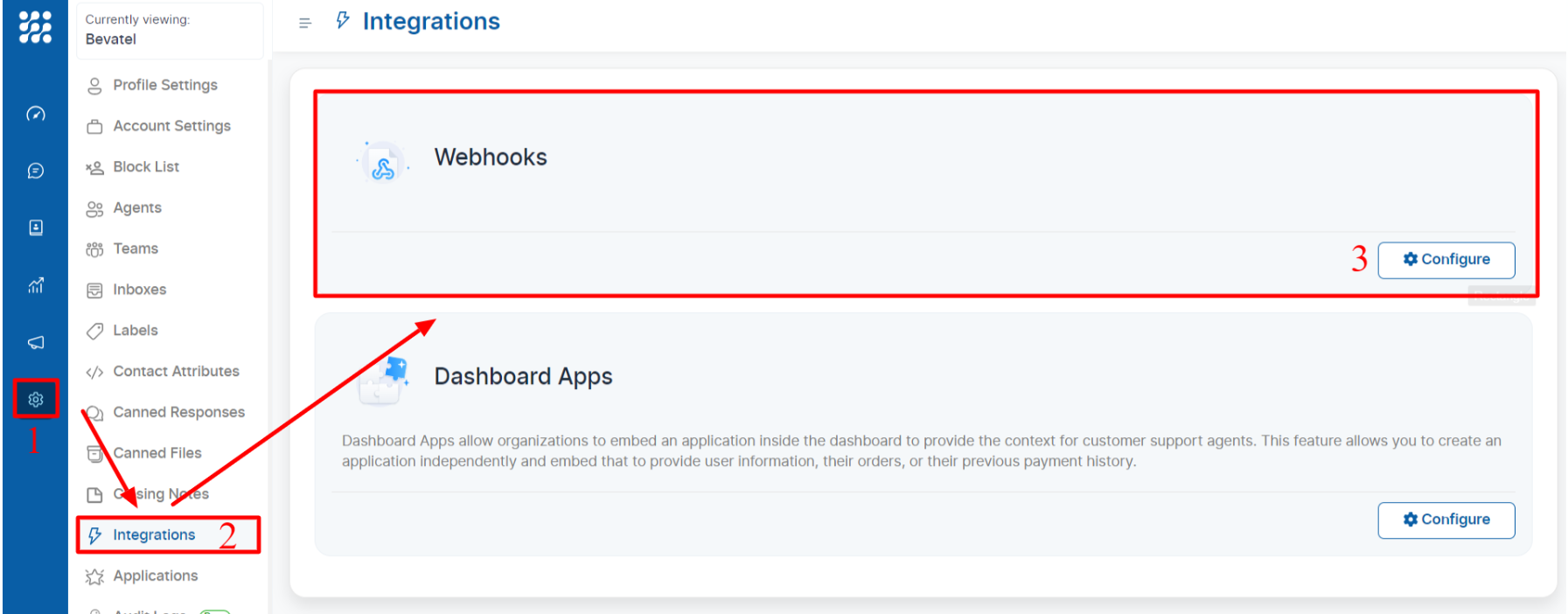
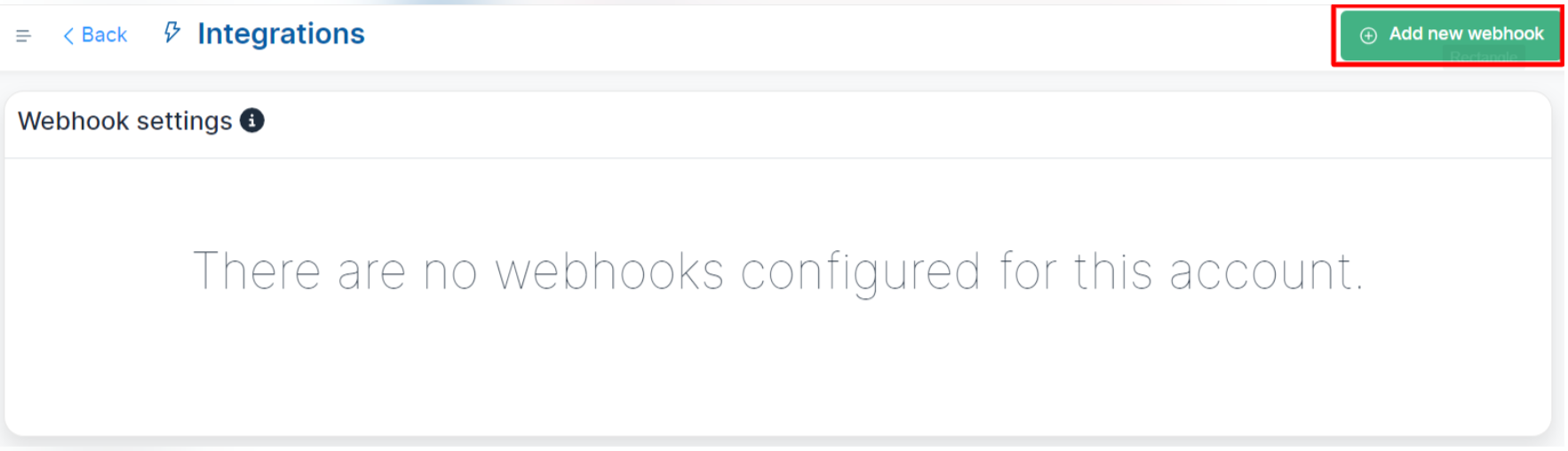
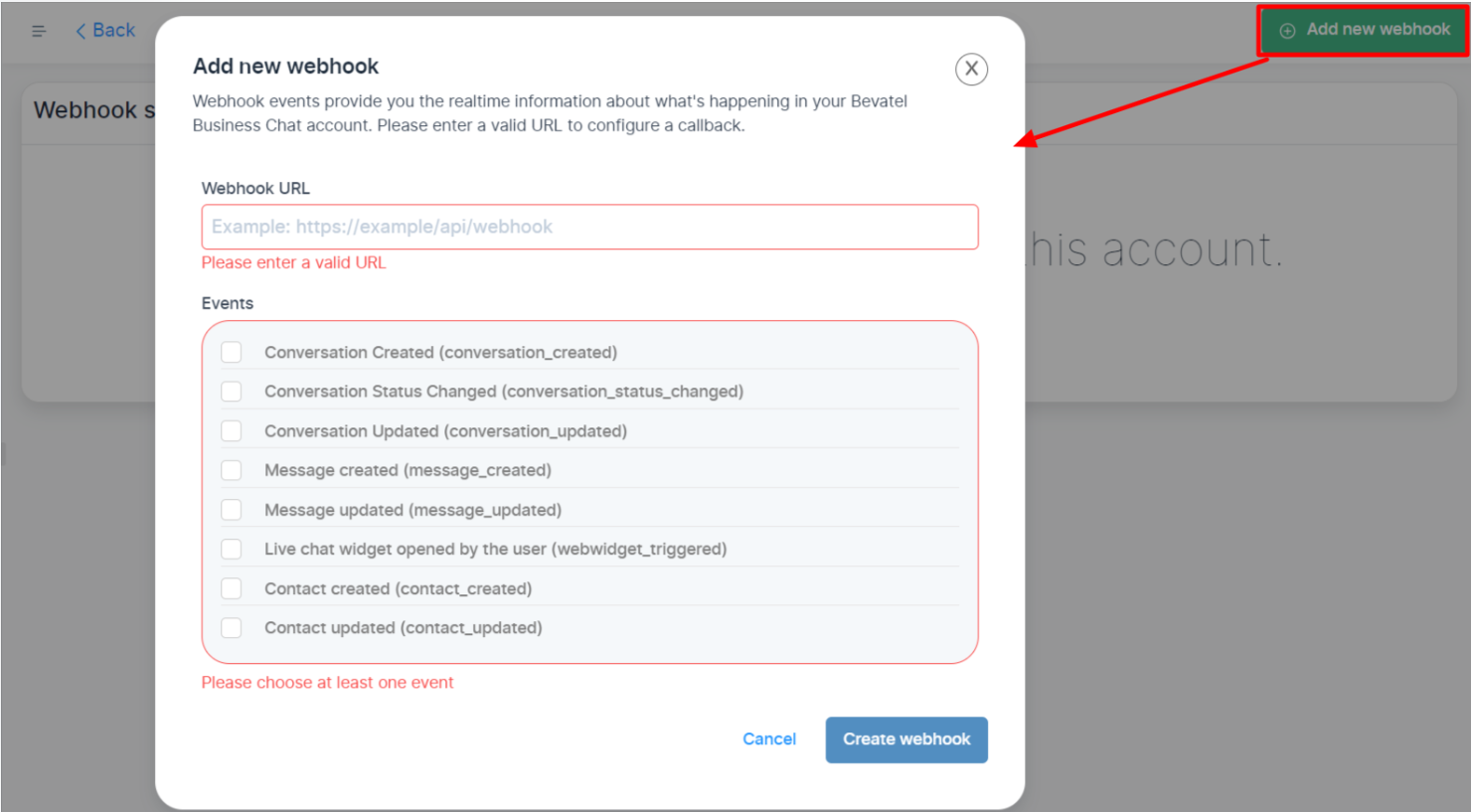
Step 2. You will see the list of webhooks you have already added to the account.
Step 3. Click on the "Add new webhook", and it will display a modal where you can input the URL to which the POST request should be sent. Next, you need to select the events you want to subscribe. This option would allow you to only listen to the relevant events in Bevatel.
Bevatel will send a POST request with the following payload to the configured URLs for various updates happening in your account.
A sample webhook payload
- {
- "event": "message_created", // The name of the event
- "id": "1", // Message ID
- "content": "Hi", // Content of the message
- "created_at": "2020-03-03 13:05:57 UTC", // Time at which the message was sent
- "message_type": "incoming", // This will have a type incoming, outgoing or template. The user from the widget sends incoming messages, and the agent sends outgoing messages to the user.
- "content_type": "enum", // This is an enum, it can be input_select, cards, form or text. The message_type will be template if content_type is one og these. Default value is text
- "content_attributes": {} // This will an object, different values are defined below
- "source_id": "", // This would the external id if the inbox is a Twitter or Facebook integration.
- "sender": { // This would provide the details of the agent who sent this message
- "id": "1",
- "name": "Agent",
- "email": "agent@example.com"
- },
- "contact": { // This would provide the details of the user who sent this message
- "id": "1",
- "name": "contact-name"
- },
- "conversation": { // This would provide the details of the conversation
- "display_id": "1", // This is the ID of the conversation which you can see in the dashboard.
- "additional_attributes": {
- "browser": {
- "device_name": "Macbook",
- "browser_name": "Chrome",
- "platform_name": "Macintosh",
- "browser_version": "80.0.3987.122",
- "platform_version": "10.15.2"
- },
- "referer": "http://www.bevatel.com",
- "initiated_at": "Tue Mar 03 2020 18:37:38 GMT-0700 (Mountain Standard Time)"
- }
- },
- "account": { // This would provide the details of the account
- "id": "1",
- "name": "bevatel",
- }
- }
Find the full list of events supported by the webhooks here.
Related Articles
Configure your profile
Customize your Bevatel agent profile with an image, display name, and personal message signature. Configure your profile This guide helps you set up your personal profile with your image/avatar, display name, personal message signature, and more. You ...Configure your general account details
"Update organization's info, including account name and resolution time for tickets, in Account Settings." Configure your general account details You can update your organization’s info on this screen. You can update the name in the account by ...Integrations
This guide will walk you through the different sections of the Bevatel integration module, including how to enable, configure, and manage various integrations for your business. 1. Accessing the Integration Module To access the integration module: ...WhatsApp Cloud
This guide walks you through how to integrate a WhatsApp Cloud API with Bevatel's Business Chat system. It includes API setup, webhook configuration, agent assignment, and final channel verification. Step 1: Choose Your API Provider Navigate to ...API Channel
Create Channel Effortlessly set up an API channel inbox in Bevatel, allowing you to send and receive messages using Bevatel APIs with simple configuration steps. How to create an API channel inbox? Setting up an API channel consists of the following ...